Share
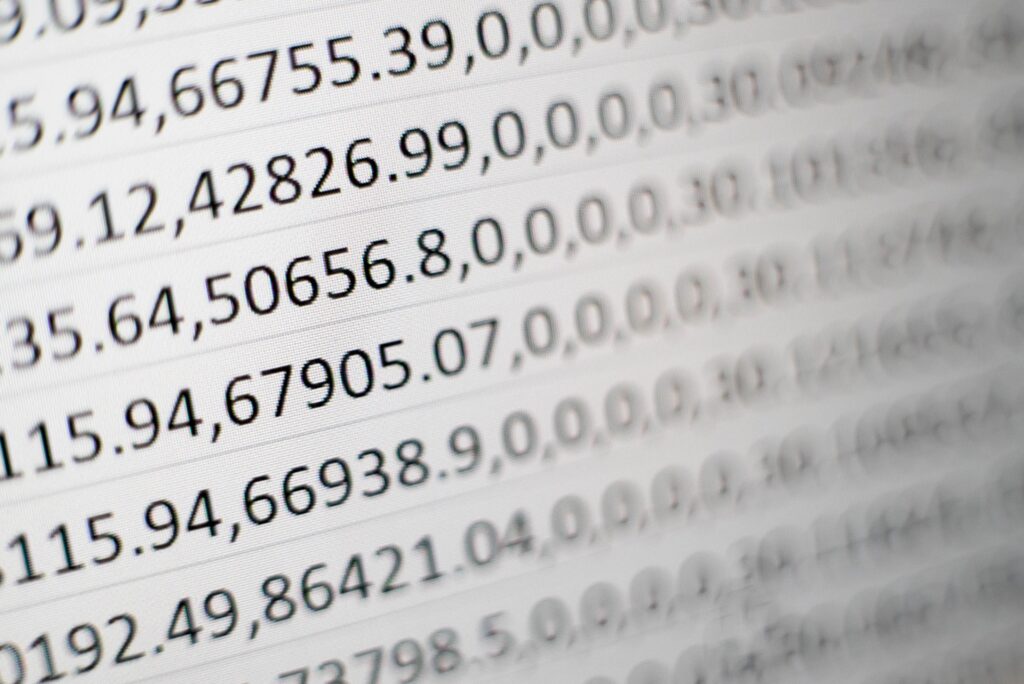
Some call it a king, others a fallen angel. Microsoft Excel. History knows brave people who, not recognizing other rulers, served only him. Presentation? No problem. Project management? Of course. Business application? Here you are. It sounds odd, but that’s often the case.
It starts with a table, a moment later a chart, a pivot table, a macro, a button, a pinch of logic, data processing … and we have a full-blooded application that no one controls anymore (“because John left the office some time ago”). Do you know this scenario? I bet cherries against dollars – although now the former are worth more – yes.
Con # 1 no centralization and versioning
Excel circulates around via e-mails, someone will change something, send it to someone else, you know the scheme. After a month, it is not known who owns the current version. Fortunately, a capacious file title can be helpful, in which you can save all useful information, e.g. “Q4 – budget ver 000145 by MJ and WL (change 2022_04_09 by Paul 0010231!@#1.xlsx)
Con # 2 permissions
You have access to the file – you have access to all data. Edition? Here you are. Reading? You’re welcome. I don’t even mention rows or separate cells, we are going all the way.
Con # 3 validation
Excel does not provide forms with formatting and validation. It would be useful but it’s not easy to achieve in Excel (although I know, I know, you can do it).
Con # 4 backup and versioning
File backups have been made since the dawn of time but if we do not store data in SQL Server we probable are vulnerable to data loss – the file will disappear, the data will disappear. This is where IT probably gives me a virtual high five: backup is for data servers. And even if we are not talking about “disaster recovery”, it would probably be nice to have saved versions of the file, including information about file versions.
Con # 5 Notifications
Archaeologists have been arguing for centuries which came first: email or an excel file. Opinions are divided. It’s nice when technologies are integrated with each other, but Excel itself won’t send you an email notification.
Summary
Okay, someone will say that I am biased, so we have to say here that the application itself is not “problematic” because it really makes life easier – Microsoft Excel is easy to use and easily accessible. More often than not the users who go too far and lead the company to a place where “excel-driven development” becomes a painful reality are not aware of other IT solutions. This is where a new approach comes to the rescue – Citizen Development – which I strongly recommend to your attention.

